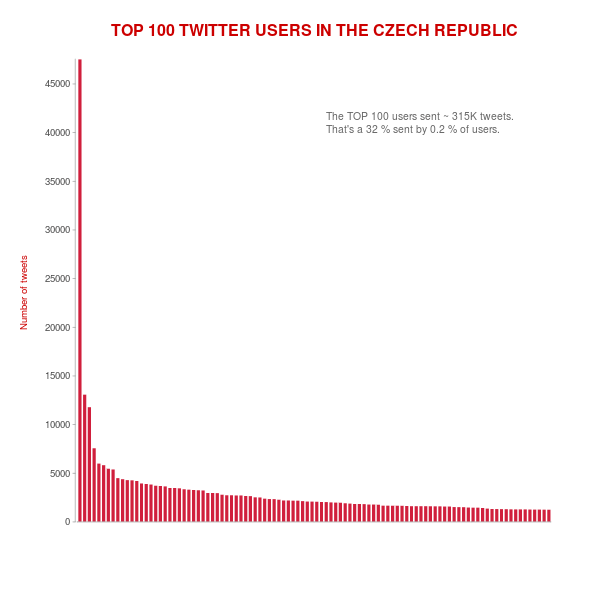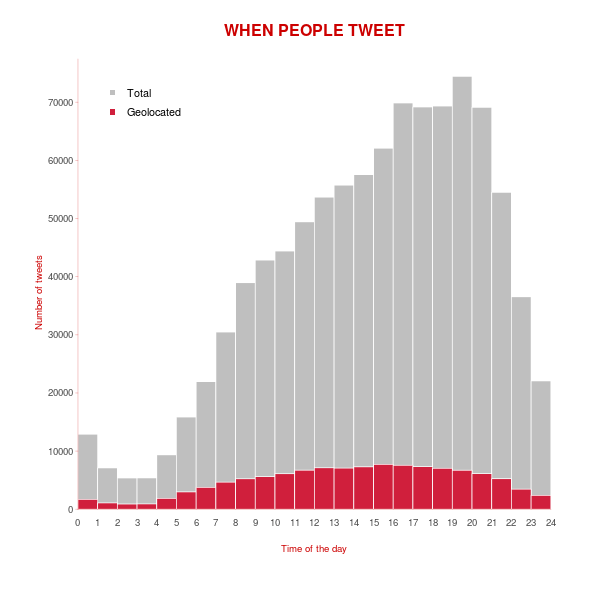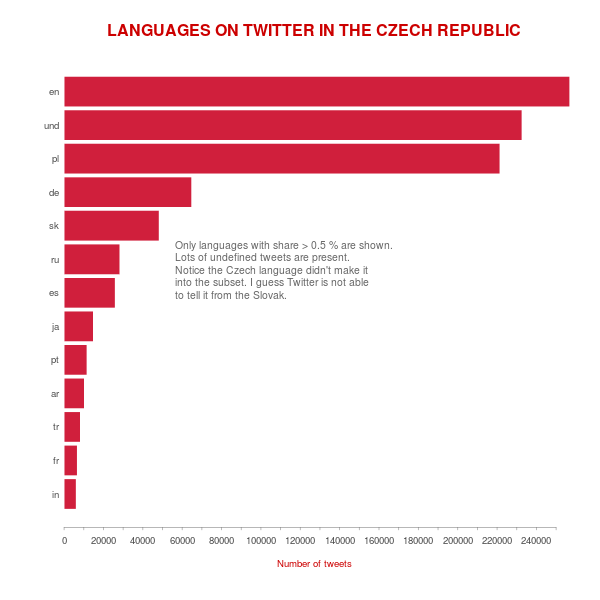Twitter REST API Data Mining on OpenShift (Part II)
Last time I described the setup of my OpenShift Twitter crawler and let it running and downloading data. It’s been more than two months since I started and I got interesting amount of data. I also made a simple ETL process to load it into my local PostGIS database, which I’d like to cover in this post.
Extract data
Each day is written to the separate sqlite file with a name like tw_day_D_M_YYYY. Bash is used to gzip all the files before downloading them from OpenShift.
#!/bin/bash
ssh openshift << EOF
cd app-root/data
tar czf twitter.tar.gz *.db
EOF
scp openshift:/var/lib/openshift/55e487587628e1280b0000a9/app-root/data/twitter.tar.gz ./data
cd data &&
tar -xzf twitter.tar.gz &&
cd -
echo "Extract done"
Transform data
The transformation part operates on downloaded files and merges them into one big CSV file. That’s pretty straightforward. Note that’s quite simple with sqlite flags, some sed and tail commands.
#!/bin/bash
rm -rf ./data/csv
mkdir ./data/csv
for db in ./data/*.db; do
FILENAME=$(basename $db)
DBNAME=${FILENAME%%.db}
CSVNAME=$DBNAME.csv
echo "$DBNAME to csv..."
sqlite3 -header -csv $db "select * from $DBNAME;" > ./data/csv/$CSVNAME
done
cd ./data/csv
touch tweets.csv
echo $(sed -n 1p $(ls -d -1 *.csv | head -n 1)) > tweets.csv # get column names
for csv in tw_*.csv; do
echo $csv
tail -n +2 $csv >> tweets.csv # get all lines without the first one
done
Load data
In the last step, the data is loaded with SQL \copy command.
#!/bin/bash
export PG_USE_COPY=YES
DATABASE=mzi_dizertace
SCHEMA=dizertace
TABLE=tweets
psql $DATABASE << EOF
DROP TABLE IF EXISTS $SCHEMA.$TABLE;
CREATE UNLOGGED TABLE $SCHEMA.$TABLE (id text, author text, author_id text, tweet text, created_at text, lon float, lat float, lang text);
\copy $SCHEMA.$TABLE FROM 'data/csv/tweets.csv' CSV HEADER DELIMITER ','
ALTER TABLE $SCHEMA.$TABLE ADD COLUMN wkb_geometry geometry(POINT, 4326);
UPDATE $SCHEMA.$TABLE SET wkb_geometry = ST_SetSRID(ST_MakePoint(lon, lat), 4326);
CREATE INDEX ${TABLE}_geom_idx ON $SCHEMA.$TABLE USING gist(wkb_geometry);
COMMIT;
EOF
First statistics
Some interesting charts and numbers follow.